4. Conferences
Three-way conference
- Place a call to the first party.
- When the first party answers the call, select Options > Conference.The active call is placed on hold.
- Dial the second party’s number.
- When the second party answers the call, select Conf. to invite two parties to join the conference.
Inviting multiple members to a conference
- Place a call to the first party.
- After the first party answers the call, select Invite.
- Do one of the following:
- Place a call to the 2nd party, and again select Invite. Repeat this step until you added all intended parties.
- Select "Call multiple members? Click here >>".Enter a number or contact and then select "Add Members" and repeat.
Finally, to call all intended parties at the same time tap the call icon: 
Please note the maximum number of 5 participants in a dynamic conference initiatlised with your CP925. Use your PBX to plan larger conferences as described in the user manual of your telephone system.

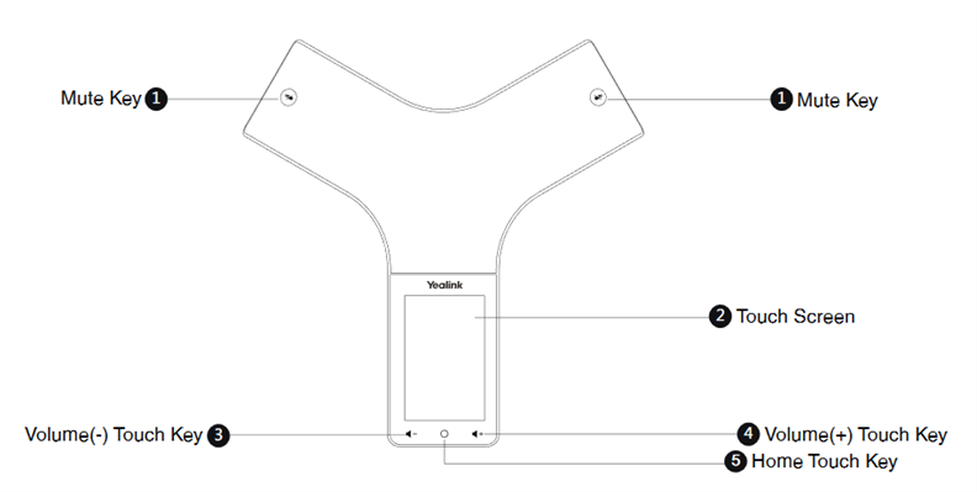


 .
.