3. Call transfer / Call forward
Attended transfer
- During an active call press the TRAN key or Select Options> (Call)Transfer.
- Now, dial the telephone number to forward to (internal or external telephone number). The other party is now on “hold” and hears the telephone system’s hold music.
- Confirm the number entered by pressing the Send softkey. A connection is now established to the number you are transferring to.
- Semi-attended: When you hear the ringback tone, press the TRAN key or Transfer to finish a semi-attended transfer. Attended: After the contact answers the call, press the TRAN key or Transfer to finish an attended transfer (consultative transfer).
- You have completed the transfer and your line is “free” again.
Unattanded (blind) Transfer
- Select Options > (Call)Transfer, or press the TRAN key during a call.
- Enter the number you want to transfer the call to or select Directory > Directory/History to choose a contact.
- Press TRAN or Transfer to complete the transfer.
Call forward
If you want to directly forward a call without answering it first:
- When the phone is ringing, tap
 .
. - Enter the number or choose the contact you want to forward the incoming call to.
- Select Forward.

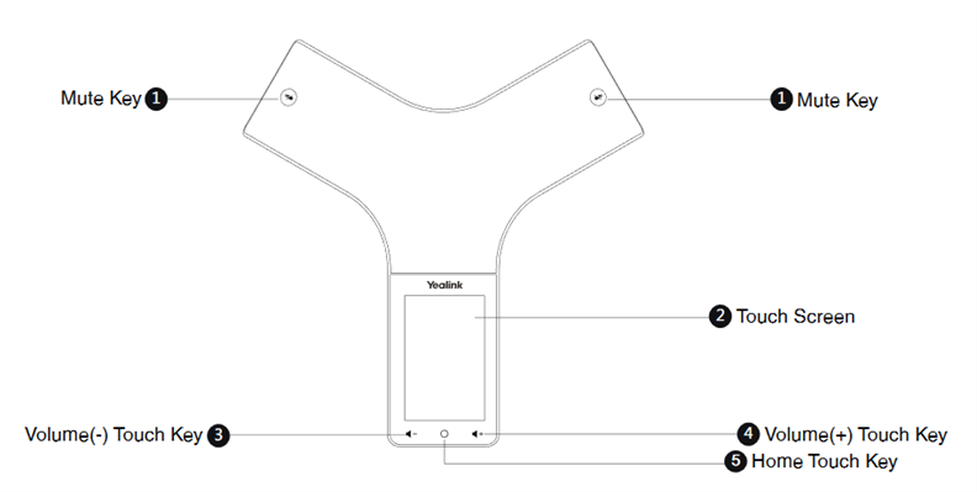


 .
.
