1.1. Overview of keys
Jump to:
No content available.
Welcome!
This manual helps you to optimize the usage of the IP telephone in combination with the PBX. Please use this manual at initial operation. Some features differ from the features described in the manufacturer's documentation.
The following pages describe the snom D305, D315, D345, D375 and D385 system telephones.
 |  |
| D305 | D315 |
 |  |
| D345 | D375 |
 | |
| D385 |
We wish you success and joy in working with your new telephone and this manual!
Subject to alternations
Version 2
/ 08.2019 (EN)
No content available.
Using this snom IP telephone with your nfon telephone system merely requires a sound broadband connection.
Please note: Telephones with the firmware 8.9.3.x should not be downgraded to a firmware lower than 8.7.5.44, otherwise problems may occur if you try to upgrade again. See the manufacturer's notice here.
All telephones you receive are preconfigured and connected to the telephone system.
Find further information on how to install an extension in the administration portal manual.
No content available.
You have the option of voice encrypting (SRTP) your telephone calls. You can activate this function for your customer account via the administration portal at any time.
Activation of this function is subject to fees.

You can activate the function Voice Traffic encryption (SRTP) on the administration portal under ADMINISTRATION / Profile.
- Activate the function on the administration portal.
- Restart all telephones. Restarting may take a few minutes. During a conversation a lock icon on the telephone display indicates encryption is activated.
⇒ The active call is now encrypted.
Call forwarding
You can configure various call forwarding scenarios. For this purpose you can use the call forwarding profiles.
Under the telephone menu you can only edit the default profle (catch all / always) to be found under the call forwarding profiles. You can edit the remaining call forwarding profiles via Ncontrol or via the administration portal. For more information, refer to the administration portal manual and the Ncontrol manual.
The following call forwarding options are available. You can activate or deactivate call forwardings via the telephone menu's call settings.
Permanent call forwarding (always)
All incoming calls will be forwarded directly to the predefined telephone number.
Forward if busy (busy)
New calls will be forwarded immediately, when coming in during an active call. This call forwarding option functions only, if the Call Waiting function is deactivated.
Delayed call forwarding (no answer)
Call forwarding condition: You do not answer the incoming call within a defined time period (timeout). The timeout can be set to 5, 10, 15 or 20 seconds. Where should the incoming call be forwarded after the specified time has elapsed? The caller receives a call waiting signal and is then forwarded to the defined destination.
If unavailable (not registered)
The option functions only if the end device is not registered to the telephone system:
- When the Internet connection fails or there is no LAN connection.
and
- If “call forwarding …if unavailable” is programmed for a direct extension (e.g. extension 123 - John Doe) and a caller calls the direct dial number for the extension directly, call forwarding applies. If the extension is a member of a queue or a group and the queue or group receives a call, call forwarding for the individual extension no longer applies! In general, the destination should always be an available destination number. I.e., make sure that no voicemail or announcement comes on.
The display on your telephone indicates
The display on your telephone indicates whether or not call forwarding is active.
Call forwarding codes
Call forwardings can alternatively be activated through * codes:
| *10 | Activation of the call forwarding profile |
| *11 + destination | Permanent call forwarding to telephone number |
| **11 | Cancel permanent call forwarding |
| *12 + destination | If no answer after a specific time, delayed call forward to telephone number |
| **12 | Cancel delayed call forwarding |
| *13 + destination | If busy, forward to telephone number |
| **13 | Cancel call forwarding if busy |
| *14 + destination | Call forwarding if unavailable |
| **14 | Cancel call forwarding if unavailable |
The basic function of “Hot desking” allows cancelling the registration of existing users and registering new users to your end device. This is useful when employees frequently change their work station without taking along their end devices. After completing the registration process your configuration is automatically transferred to the new telephone.
Cancelling the registration of the current extension
- Proceed as follows when in menu:
Menu -> Telephone settings -> Cancelling an extension -> Confirm
⇒ The extension is now cancelled and the telephone is restarted. This may take some time.
Registering the new extension
- Proceed as follows when in menu:
Menu -> Enter the extension number -> Confirm -> Enter voice mail PIN -> Confirm
⇒ The new extension is now registered. This may take some time.
No content available.
No content available.
snom D305/D315
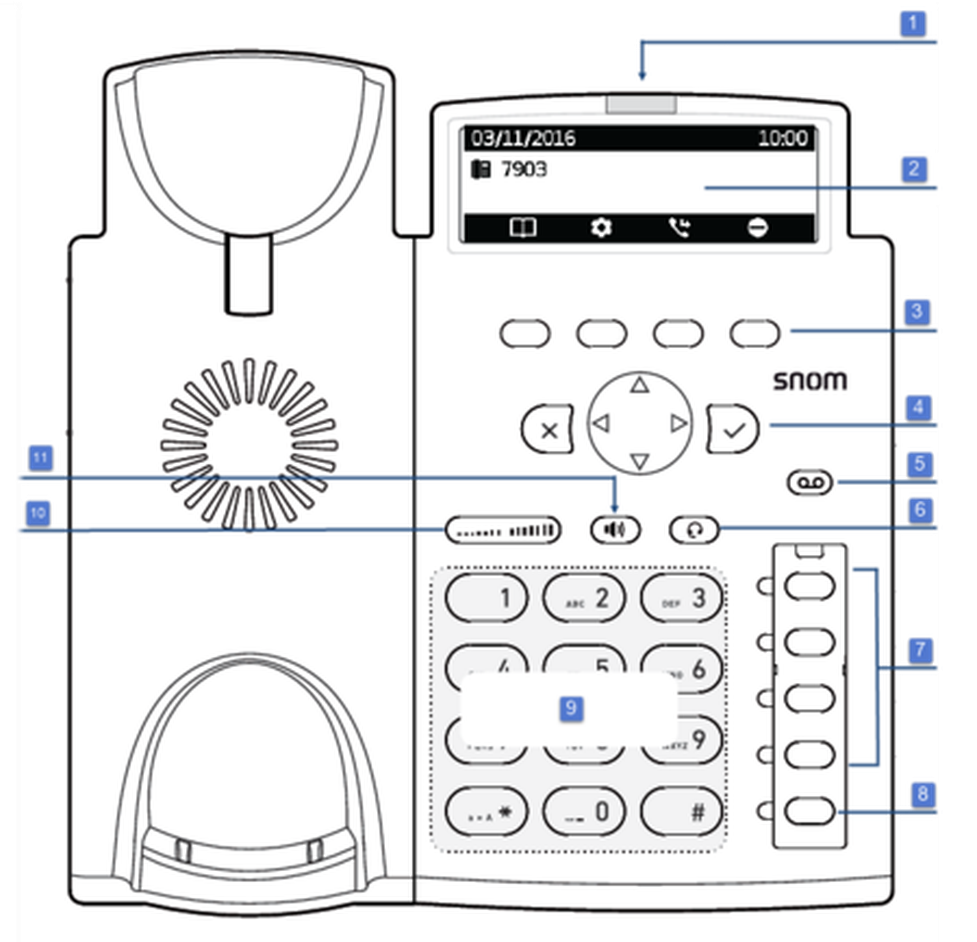
| No. | Description |
| 1 | LED call indicator |
| 2 | Display |
| 3 | Soft keys |
| 4 | Navigation keys |
| 5 | MWI key |
| 6 | Headset modus |
| 7 | BLF keys |
| 8 | Mute key |
| 9 | Alphanumeric keypad |
| 10 | Volume key |
| 11 | Handsfree mode |
snom D345
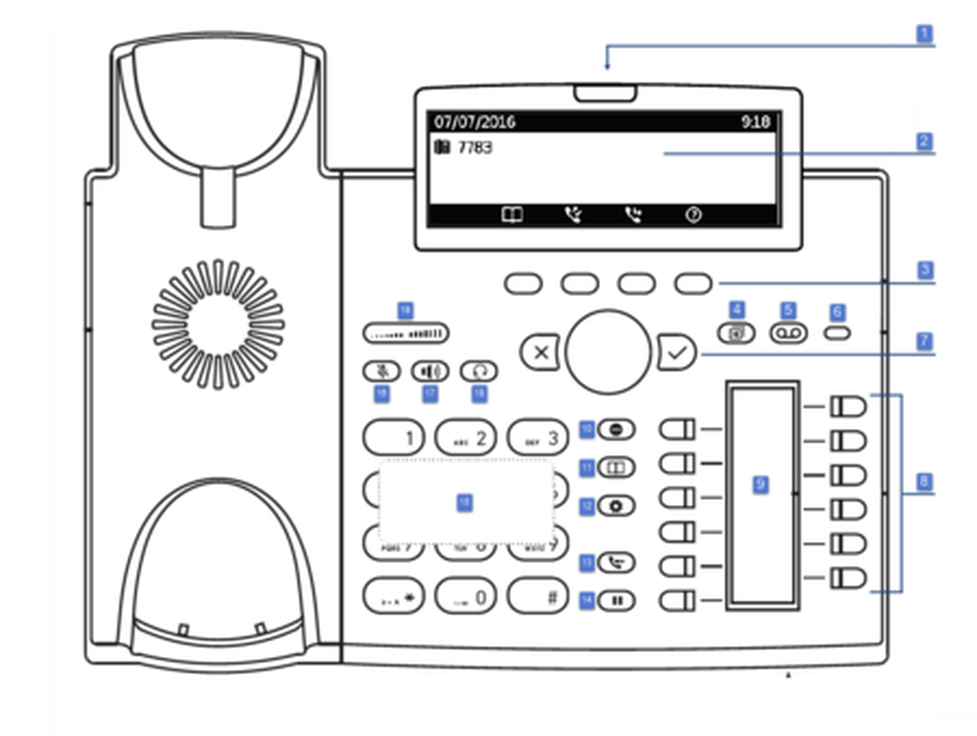
| No. | Description |
| 1 | LED call indicator |
| 2 | Display |
| 3 | Soft keys |
| 4 | Page key for four function key screens |
| 5 | MWI key |
| 6 | MWI LED |
| 7 | Navigation keys |
| 8 | BLF keys |
| 9 | Function key screen |
| 10 | DND |
| 11 | Directory |
| 12 | Settings menu |
| 13 | Transfer |
| 14 | Hold |
| 15 | Alphanumeric keypad |
| 16 | Mute key |
| 17 | Handsfree mode |
| 18 | Headset mode |
| 19 | Volume key |
snom D375
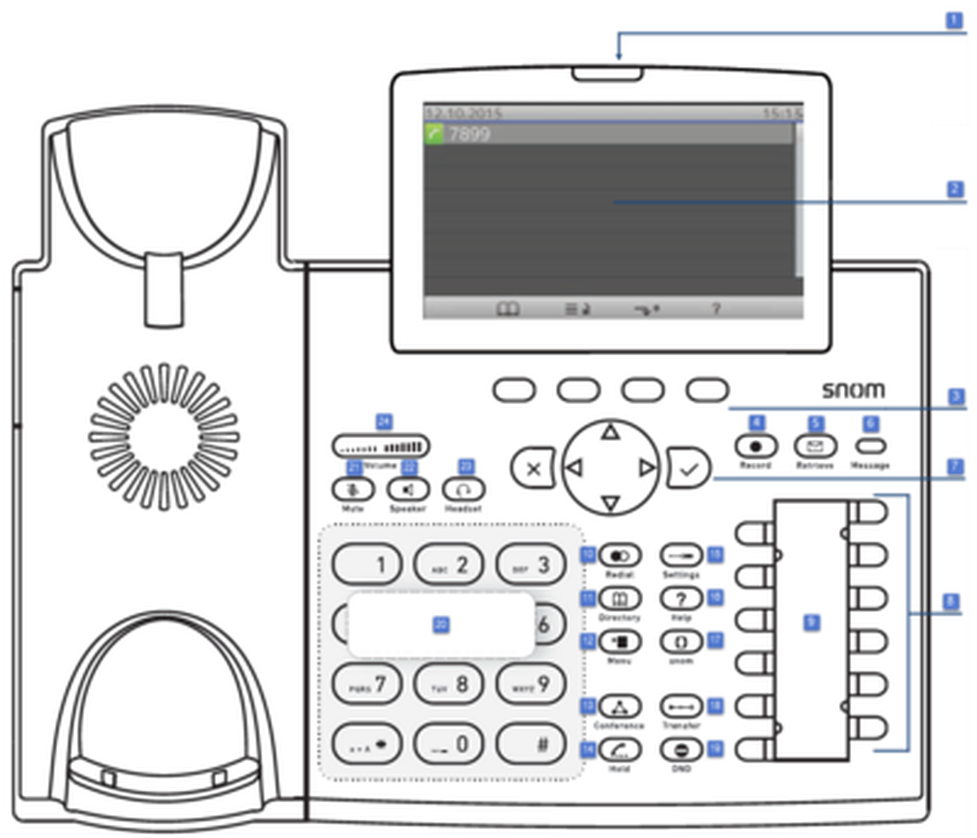
| No. | Description |
| 1 | LED call indicator |
| 2 | Display |
| 3 | Soft keys |
| 4 | Record |
| 5 | MWI key |
| 6 | MWI LED |
| 7 | Navigation keys |
| 8 | BLF keys |
| 9 | Label field for function keys |
| 10 | Redial |
| 11 | Directory |
| 12 | Queue |
| 13 | Conference |
| 14 | Hold |
| 15 | Settings |
| 16 | Help |
| 17 | NFON menu |
| 18 | Transfer |
| 19 | DND |
| 20 | Alphanumeric keypad |
| 21 | Mute |
| 22 | Handsfree mode |
| 23 | Headset mode |
| 24 | Volume key |
snom D385
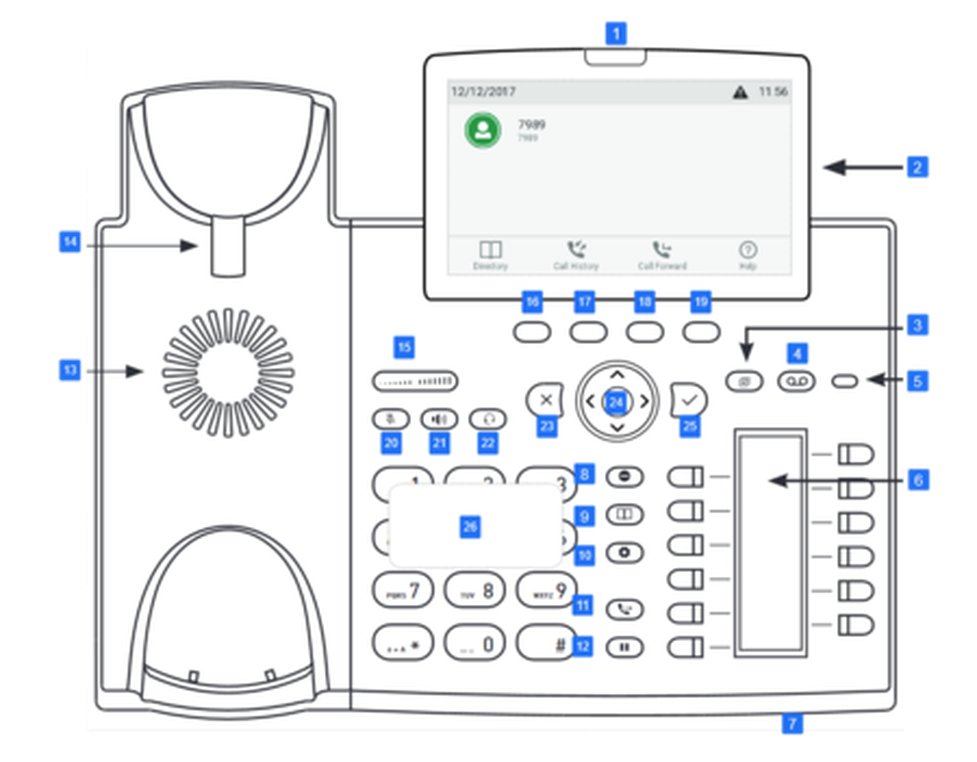
| No. | Description |
| 1 | LED call indicator |
| 2 | Display |
| 3 | Page key - fkey screen |
| 4 | MWI key |
| 5 | MWI LED |
| 6 | Function key screen and function keys |
| 7 | Casing microphone |
| 8 | DND |
| 9 | Directory |
| 10 | Settings menu |
| 11 | Transfer |
| 12 | Hold |
| 13 | Casing speaker |
| 14 | Handset rest tab |
| 15 | Volume keys |
| 16-19 | Soft keys |
| 20 | Mute/unmute microphone |
| 21 | Toggling between handsfree and handset mode. Press to dial number and accept calls on speakerphone. |
| 22 | Headset mode on/off |
| 23 | Navigation key: Canceling actions & input, and returning to previous screen / Terminating calls on speakerphone and in headset & handset modes |
| 24 | Navigation key: toggle key |
| 25 | Navigation key: Confirming, saving actions & input, and returning to previous screen / Accepting calls on speakerphone and in headset mode / From idle screen: Dialed calls (redial) |
| 26 | Alphanumeric keypad |
 | You can use the “toggle key” to scroll in the display. On the start screen: Down: Settings Up: Call lists | Redialing | |
| Cancels an action or entr | Maintenance menu: The functions are visible but not activated* | ||
| Confirms an action, selection or entry | After pressing this key you can enter a name to select a party. The phone book must first be set up on the administration portal – see administration portal manual | ||
| Adjusts the receiver or ringer volume. | Shows device SIP, IP and MAC address* | ||
| Switches the microphone off during a call | Enables queues to be enabled or disabled* | ||
| Hands-free mode (able to answer) | Enables queues to be enabled or disabled* | ||
| Headset mode (able to answer)* | starts a 3-way call* | ||
| Record call (inactive)* | Transferring calls | ||
| Access voicemail* | Hold call* | ||
| Voicemail message LED | Do Not Disturb mode on/off. The telephone won’t ring, same as for "call forwarding... delayed” to the caller On the snom 300, please press the mute key to switch to DND | ||
| *) key available not on all snom D3x5 models |
- When dialing an internal telephone number, only the extension needs to be entered.
- When dialing external telephone numbers, you must first dial ‘0’, then enter the external number.
- To complete the dialing process, press the confirm key in either case or pick up the receiver.
If the receiver is not lifted the call will be placed in hands-free mode.
- To end the call, return the receiver to the cradle (for calls in hands-free mode), simply press the cancel key .
- If you made an incorrect entry while dialing the number, you can correct the entry with the “C←” key (softkey function).
Or delete the entire entry by pressing the cancel key  .
.
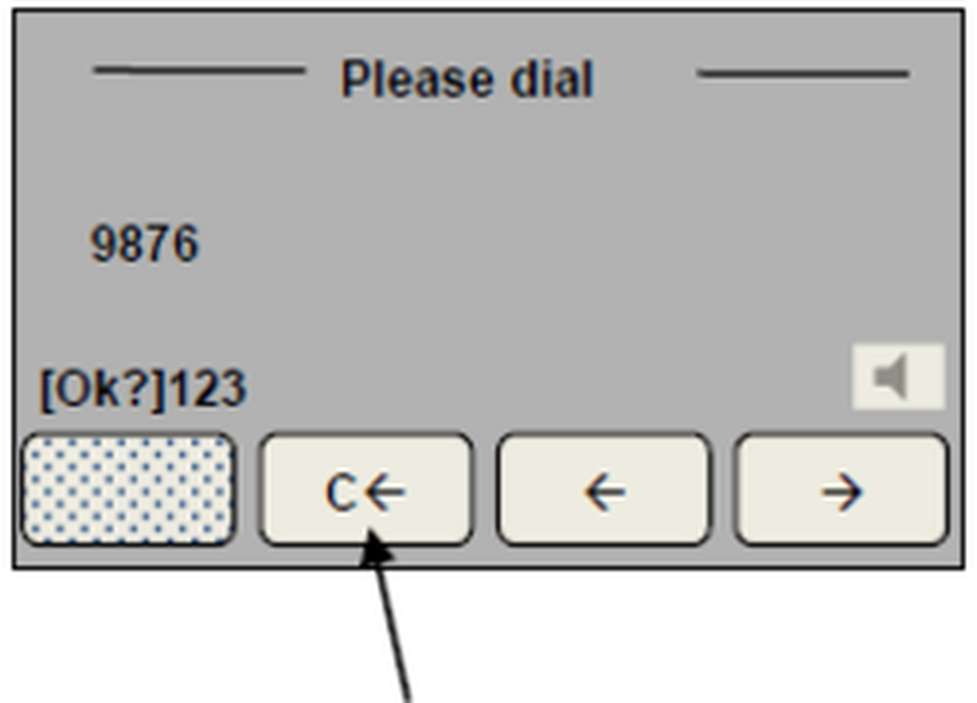
Pick up receiver or press the ‘Speaker’ key  for hands-free mode.With a headset connection you can answer the call by simply pressing the ‘Headset’ key in headset mode
for hands-free mode.With a headset connection you can answer the call by simply pressing the ‘Headset’ key in headset mode  .
.
After ending the call return the receiver to the cradle or press the cancel key  .
.
- If you are already making a call, the top left LED lights up.
- A call waiting tone indicates a second call is coming in. At the same time LED 1 flashes. Press the “Function key” (next to LED) to answer the call.
- You can now toggle between the calls by directly pressing the “Function keys”. In doing so, the active call is indicated with a steady LED light and the waiting call with a flashing LED light.
- To end a call press the cancel key . Returning the receiver to the cradle ends both calls.
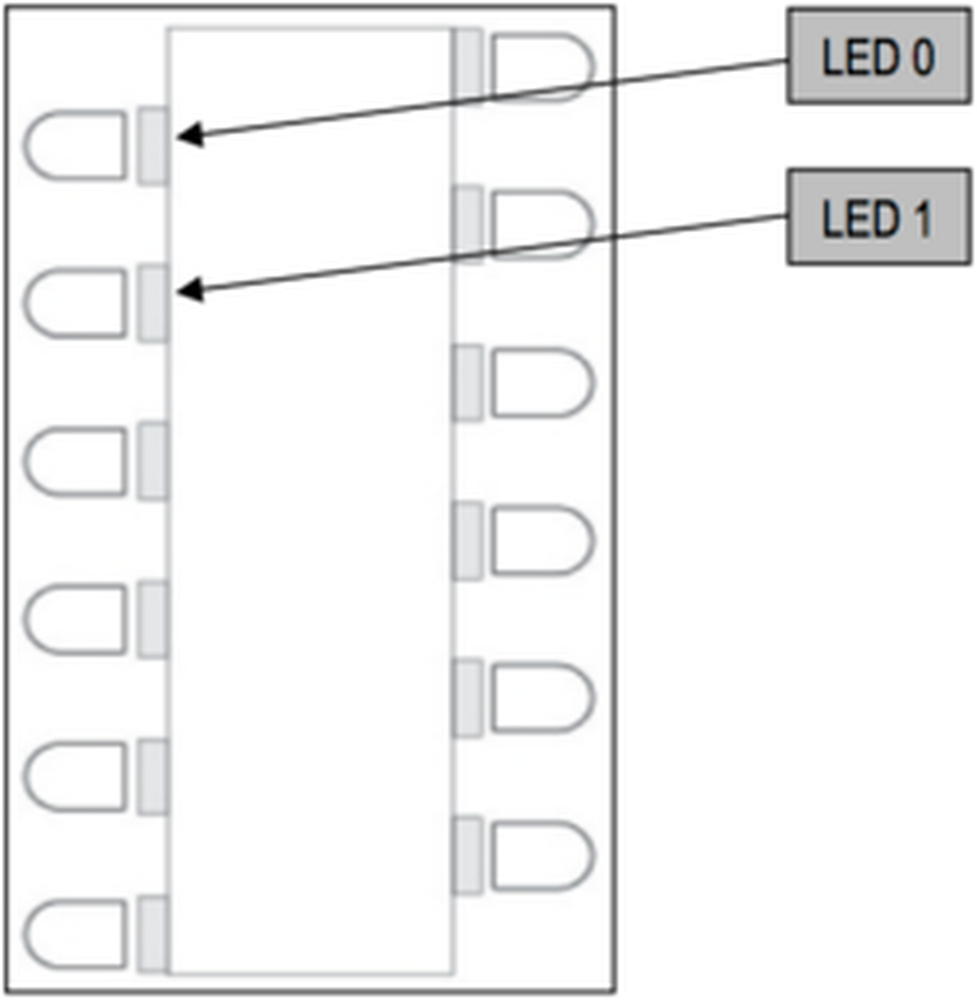
If another call comes in during an active call, you can ignore it by pressing and holding the  key for several seconds. To end the active call first, briefly press the
key for several seconds. To end the active call first, briefly press the  key. You can then answer the incoming call.
key. You can then answer the incoming call.
You can transfer the call whithout taking it. Press the Transfer key and dial the telephone number to which you would like to transfer the call to.
Alternate operation, if function keys are programmed differently
- When the call waiting tone sounds, press the “Hold” key to place the current call on hold  .
.
- Press the Confirm key  to answer the new call.
to answer the new call.
- Now press the “Hold” key  again, then the “Toggle" key
again, then the “Toggle" key  to select the respective party. Then press the confirm key“
to select the respective party. Then press the confirm key“  add the selected party to the line.
add the selected party to the line.
New Call & Transfer Button
Please note: The key icons (hold & transfer) of snom devices from 2018 on have been updated.
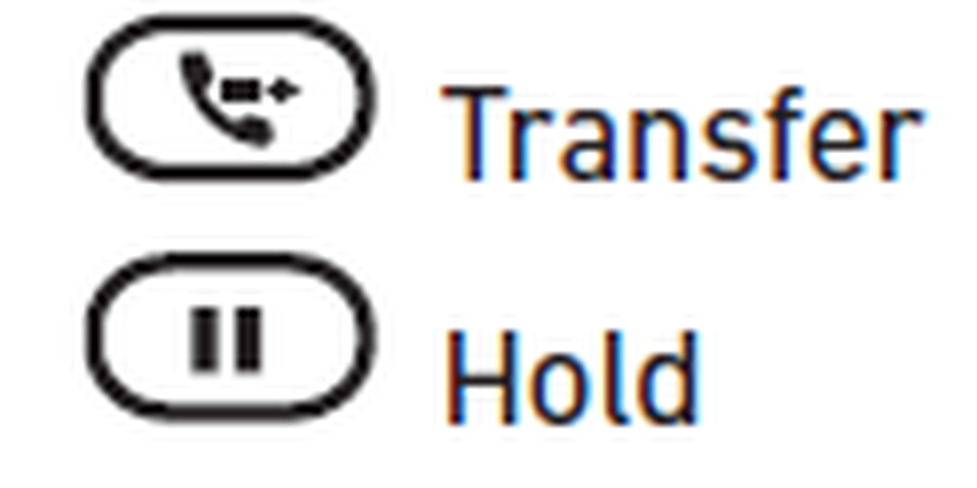
You can make up to 5 parallel calls.
New Call & Transfer Button
Please note: The key icons (hold & transfer) of snom devices from 2018 on have been updated.
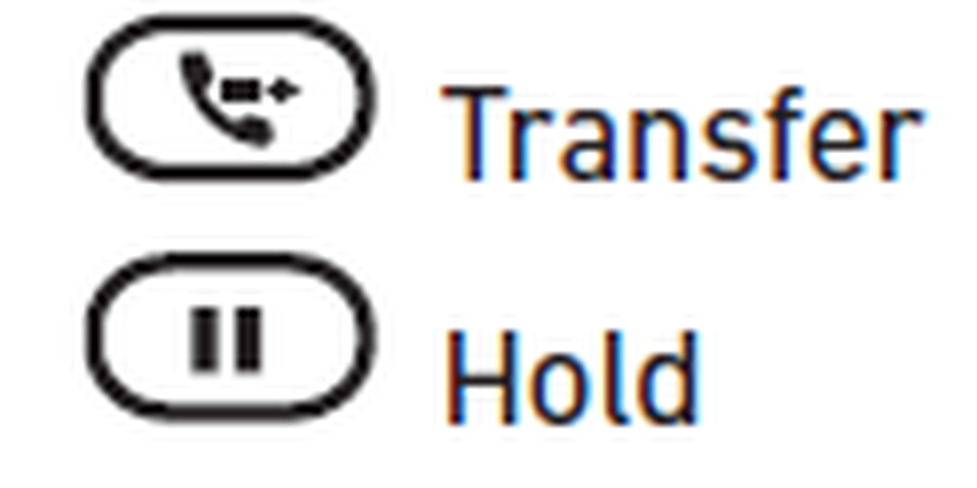
Attended call transfer
- Press the hold key
 .
. - Dial the number of the other extension.
- Confirm with
 .
.
When the call is answered, announce the call being transferred.
- Press the transfer key
 .
.
Unattended call transfer
- Press the transfer key
 .
. - Dial the number to which you are transferring the call.- Confirm with
 .
.
Proceed as follows to retrieve the messages on your mailbox:
- Press the Retrieve key
 (“Message” LED blinks if a message has arrived).
(“Message” LED blinks if a message has arrived). - Following the prompt, enter the voice mail password on your dial pad.
Then press 1 to listen to messages. After listening to the message press:
- 7 to delete
- 5 to replay the message
- 6 to go to the next message
To end, hang up or press the Cancel key .

Proceed as follows to initiate a 3-way conference call:
- Call party 1
- Press the “Hold” key
 once party 1 has been reached.
once party 1 has been reached. - Call party 2 and wait until party 2 has been reached.
- Press the “Conference” key
 .
.
Depending on the model, press the corresponding button on the display.
A conference call with more than 3 parties can easily be set up on the administration portal: Please refer to the administration portal manual for this purpose.
Placing an outgoing call from the redial list
Proceed as follows:
- Press the “Redial” key
 .
. - Press the “up” or “down” softkey, to select the desired party/telephone number or alternatively the toggle key
 to select the desired party/telephone number
to select the desired party/telephone number - Press the confirm key
 or pick up the receiver
or pick up the receiver
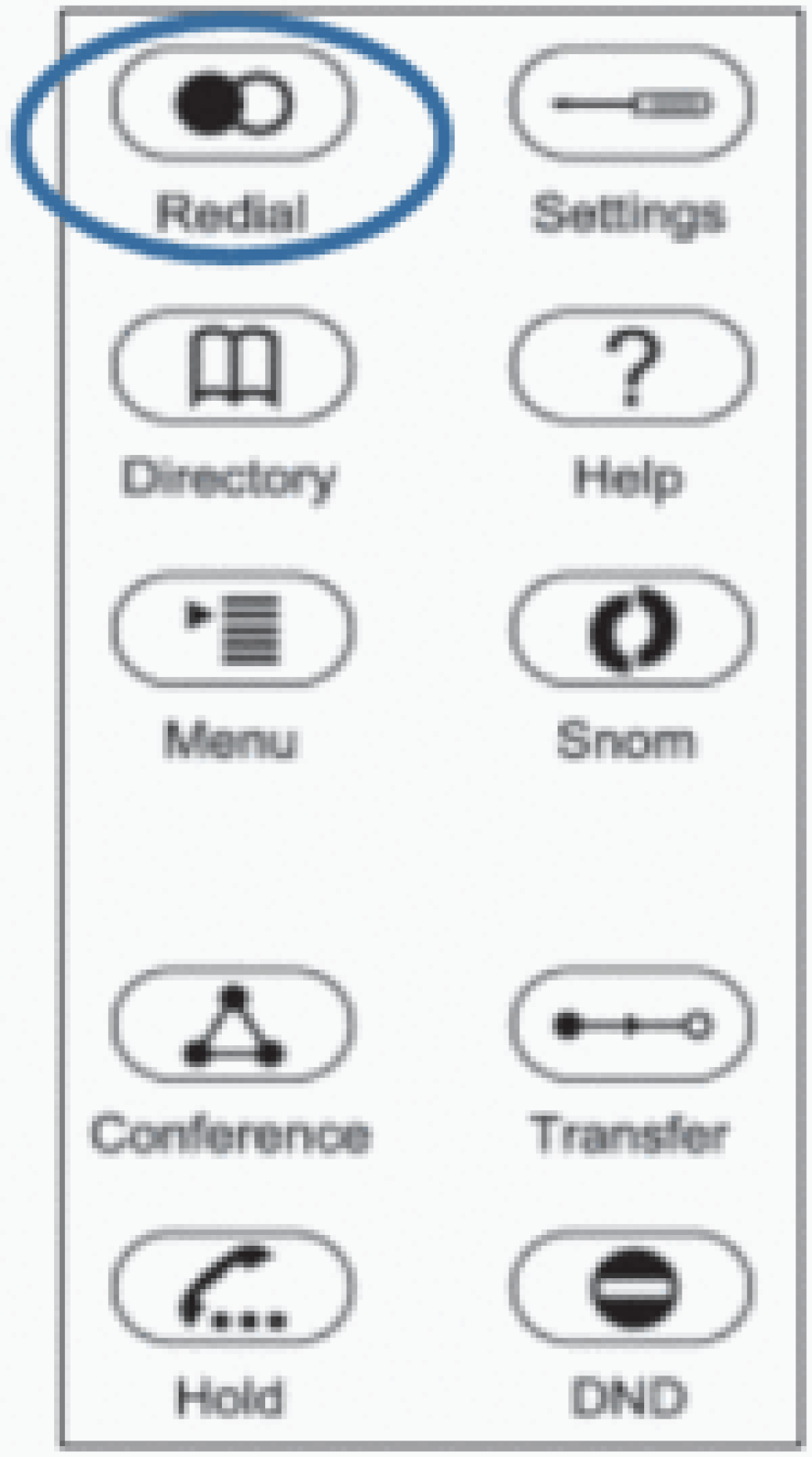
Depending on the model, press the corresponding button on the display.
Proceed as follows:
- Press the “List” softkey.
- Select the desired type (missed calls, incoming calls, outgoing calls) (with the “up” or “down” softkey, or as an alternative with the “Toggle key ↑↓”
 .
. - Press the confirm key
 or pick up the receiver.
or pick up the receiver.
The Completion of Calls on No Reply (CCNR) creates a callback in case a person cannot be reached (e.g. the person is not on its desk or busy) at the moment.
To use this function, the CCNR function has to be enabled in the administration portal and in the phone extension. Click on the CCNR check box under Administration / Profile to activate the function.

No content available.
You can use various features of the telephone system via the end device as well as via Ncontrol or the administration portal (also refer to the administration portal manual).

Depending on the model, press the corresponding button on the display.
Depending on the model:
After pressing the "snom" key  or the settings menu key
or the settings menu key  you have the following options:
you have the following options:
Call settings
- Call waiting indication: define whether this function should be activated.
- (optional, depending on settings on the administration portal) Timeout: set the ringing time.
- (optional, depending on settings on the administration portal) Intercom: the intercom function enables speaking directly to a linked extension through the system, without dial tone and ring tone.
- Caller ID block: set your entire number to be shown to the party being called, the switchboard number to be displayed or all caller ID information to be blocked.
- Call forwarding: activate the function Call forwarding
- Parallel call: configure another telephone or your mobile phone to ring in addition to your telephone when a call comes in. You can then answer the call with one of the two telephones.
Call forwarding: profiles
Here you can select your preconfigured call forwarding profiles.
For details, please refer to the Ncontrol manual.
You can edit the default profile directly via your device.
For details, please click here.
Telephone settings
- Automatic redialling
- Suggests number (if necessary, remove function)
- Ring tone
- Define as primary device
- Logoff
Queues
Queues can be enabled or disabled; for set-up see administration portal manual)
Use the “Toggle key ↑↓”  to mark the desired selection and press the Confirm key
to mark the desired selection and press the Confirm key  .
.
On the administration portal (also refer to the administration portal manual) the function keys (depending on telephone model up to 12 function keys, expandable to 48 keys) can be programmed for the following functions:
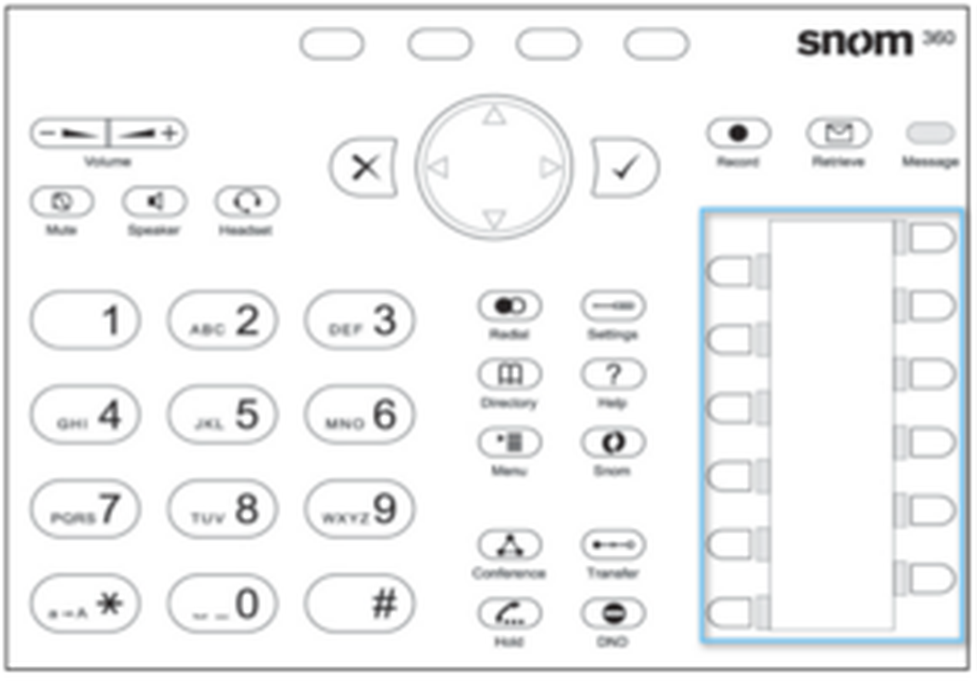
Assignment of the function keys
Standard settings (i.e. no programming): Local Loop
Incoming calls are indicated respectively by the first LED (set to local loop) flashing.
- When the call is answered the LED stays lit.
- If a second call comes in during this call, the second LED flashes.
- By pressing the key next to the flashing LED, the first call is automatically placed on hold and the second call answered.
- You can now toggle between the calls by pressing the key next to the flashing or steady lit LED. In this manner, you can make a total of five calls at the same time.
Extension / telephone number
You can add any extension or telephone number to the busy lamp field.
- You can start a call by pressing the respective busy lamp key. If an internal extension is programmed, you can see whether that extension is currently busy:
- If the LED next to the key flashes, the party receives a call.
- If the LED is consistently lit, the party has answered a call and is currently busy.
- If the LED next to the respective key flashes, you can take the call by pressing the respective key next to the flashing LED.
Intercom
You can add any extension in the PBX system and then use this function key to directly communicate with this extension through the intercom. The other party must have the intercom activated on their device. Intercom refers to a conventional intercom system (similar to walkie-talkies) directly connecting you to the other party’s speaker by pressing the assigned function key.
Additional functions via * codes
Entering various codes (as listed on the following page) allows you to additionally program functions such as call transfer to the keys.To do so, simply enter the code with the desired number in the entry field.
Function codes
Control codes allow direct access to the telephone system’s functions. The following codes apply:
| Code | Description |
| **## | Restart devices, only for snom devices! |
| #+n | Use outside line "n" to call the telephone number ("n" replaces the “0” otherwise required to access an outside line) |
| *1 | Start and end voice recording (if this function is enabled for the extension) |
| *10+profile number | Activation of the call forwarding profile |
| *11+TN | Permanent call forwarding to telephone number (TN) |
| **11 | Cancel permanent call forwarding |
| *12+TN | If not available, forward to telephone number (TN) |
| **12 | Cancel call forwarding if no answer |
| *13+TN | If busy, forward call to telephone number (TN) |
| **13 | Cancel call forwarding if busy |
| *14+TN | If not registered, forward to telephone number (TN) |
| **14 | Cancel forward if unregistered |
| *2+Speed dial | Directly dial the extension/telephone number via speed dial |
| *3 | Pick up the last call ringing in the pick-up groupe |
| *3+EXT | Pick up call coming in to the extension (EXT) |
| *490 | Activate call waiting |
| **490 | Deactivate call waiting |
| *5 | If busy, automatic callback activated |
| **5 | If busy, automatic callback deactivated |
| *55 | Specify primary device within a premium extension (Premium Package) |
| *72+nnnn1 | Call skill service nnnn |
| *73+nnnn1 | Call eFax additional costs will occur |
| *74+nnnn1 | Call time control nnnn |
| *75+nnnn1 | Call group nnnn |
| *76+nnnn1 | Call announcement nnnn |
| *77+nnnn1 | Call queue nnnn |
| *78+nnnn1 | Call conference service nnnn |
| *791 | *791 - Access voice mail for this extension with password *791158 - Access voice mail for extension 158, with the password for 158! *11*791 - Transfer your calls to your voice mail *11*791158 - Transfer your calls to the voice mail of the extension 158 |
| *792 | Access voice mail entering extension number, e.g. for remote enquiry |
| *80 | Activate intercom |
| **80 | Deactivate intercom |
| *80+EXT | Intercom to extension (EXT) |
| *84+nnnn1 | Become member of the queue with service ID nnnn |
| **84+nnnn1 | Leave queue with service ID nnnn |
| *85 | Echo extension |
| *86 | Block caller ID (CLIR) |
| *860 | Show main number as telephone number |
| **86 | Show telephone number incl.direct dial (CLIP) |
| *87 | Subscribe to Skill-set |
| **87 | Unsubscribe to Skill-set |
| *9+Project Number | Define a project number for outbound calls. (Note: The project number is only valid for the very next outbound call) |
| Function codes for conference rooms during an active conference. | |
| ** | Help |
| *2 | Activate or deactivate mute |
| *3 | Express your needs |
| *5 | Activate or deactivate mute of all participant |
| *6 |
|
| 1) nnnn is the four digit Service ID with leading zeros (0). For example, in a callgroup, IVR, eFax, etc. This means: is the Service ID "1", "0001" must be entered when entering the function code. |

Tables with a cell height of 0.6 cm and cell width of 1.9 cm are suitable.
Please click >here< for a template for marking your function keys.
You have the option to protect your telephone from improper use by locking its keypad. I.e. with the keypad locked, no outgoing calls can be dialed. However, the keypad lock can be deactivated at any time.
To lock your snom telephone, press and hold the  key for several seconds. A “lock icon” in the display of your snom telephone indicates the telephone is locked.
key for several seconds. A “lock icon” in the display of your snom telephone indicates the telephone is locked.
To deactivate the keypad lock, press and hold the  key again for several seconds. By default the keypad lock does require the VoiceMail-PIN.
key again for several seconds. By default the keypad lock does require the VoiceMail-PIN.
To cancel the keypad lock entirely, please go to the web interface for your end device, by entering the device's IP adresse in any browser, and enter your personal PIN under Settings  Preferences
Preferences  Keypad Lock.
Keypad Lock.
You can also change and deactivate your PIN there.
No content available.
When accessing the voice mail system for the first time, set up your personal voice mail.
- Press the message key on the telephone or dial the extension assigned by the administration portal to access the voice mail menu.
- Then select “0 Mailbox Options” to set up your voice mail box.
- Now press “1” to record a message in the event you are unavailable.
- Now record your message and press “#” to end the recording.
- Press “1” to accept the recording, “2” to replay the recording, and “3” to record a second time.
You have two possibilities to reach the voicemail:
- By selecting the Retrieve Key
 on the device.
on the device. - By dialing the extension you assigned on the service site for accessing voicemail.

You can also have your voicemail messages e-mailed to you, which is configured at the administration portal; please refer to the administration portal manual.
No content available.
The process for viewing a telephone’s IP address is identical on the snom D305, D315, D345, D375 and D385.
- Press the settings keys
 to access the options menu.
to access the options menu. - Using the navigation keys under item 3, select “Maintenance”.
- Under item 1 select “System info” and the telephone’s IP address and MAC address is shown to you.
Where can you get help?
The information you found in the manual for this product does not answer your question?
We will be happy to help you. If you have technical problems, please open a ticket at service.deutsche-telefon.de - this is the quickest and most efficient way for us to help you.
If you need help immediately, please call us after creating the ticket and give us the ticket number. The technical service can be reached free of charge at the hotline number 0800 5802008.
If you have general questions about our products, e.g. about availability, test positions or similar, please use the contact options given at https://www.deutsche-telefon.de/kontakt.html.
 .
. (“Message” LED blinks if a message has arrived).
(“Message” LED blinks if a message has arrived). .
. .
. to select the desired party/telephone number
to select the desired party/telephone number or pick up the receiver
or pick up the receiver on the device.
on the device. to access the options menu.
to access the options menu.